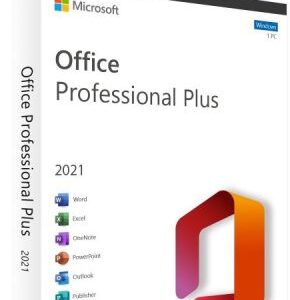Microsoft Products
Microsoft Office is a suite of productivity applications developed by Microsoft, designed to facilitate various tasks such as document creation, data analysis, presentations, and communication. The suite includes widely-used programs like Microsoft Word, Excel, PowerPoint, Outlook, OneNote, and Access. These applications are available for both Windows and macOS platforms, and can be purchased as a one-time license or through a subscription model known as Microsoft 365.
🛠️ How to Install Microsoft Office via office.com/setup
To install Microsoft Office or Microsoft 365, follow these steps:
Visit the Official Setup Page
Navigate to office.com/setup.
Sign In with Your Microsoft Account
Use the Microsoft account associated with your Office purchase. If you don’t have one, you’ll need to create a new account.
Enter Your Product Key
Input the 25-character product key found on your Office product packaging or purchase confirmation email. This step is necessary for one-time purchase versions like Office 2021.
Download the Installer
After entering the product key, you’ll be prompted to download the Office installer. Click on “Install Office” to begin the download.
Run the Installer
Locate the downloaded file and run the installer. Follow the on-screen instructions to complete the installation process.
Activate Office
Once installed, open any Office application (e.g., Word). Sign in with your Microsoft account to activate your Office suite. This step is crucial for Microsoft 365 subscriptions to ensure access to all features.
Showing the single result
-
Microsoft Products
Professional + Office 2021 Professional plus
Original price was: $80.00.$62.00Current price is: $62.00.